Hello Gamers !!!! Today I will be showing you how to play NES games on Android phones. Yes you read it correct. After going through this article you will find yourselves playing NES video games on your Android devices. It will make you nostalgic as you remember how all of you used to play NES games in the 90’s using your television sets.
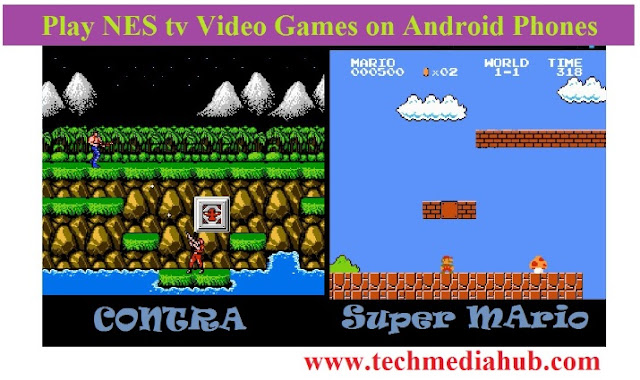
I am pretty sure that most gamer like you started their gaming journey by playing those NES games on TV. Remember Mario who tried to find his lost princess. Bomberman, Contra, Race America, Circus are my all time favorite NES games. Those days were awesome, isn’t? Want to feel the same excitement of playing your first game on TV? Ok I know you all are ready as you are reading this article till now.
Before you know how to play NES games on Android just a quick overview of NES :
- The Nintendo Entertainment System (NES) is an 8-bit home video game console that was developed and manufactured by Nintendo Company. [Source : Wikipedia]
- The NES console was released on July 15, 1983 as the Family Computer alongside three ports of Nintendo’s successful arcade games. [Source : Wikipedia]
- The game console can be associated with a television or monitor.
Many emulators for playing NES games on computers are available. Now a day’s Android users are increasing day by day. With the advance features of Android, a user can easily accomplish multitasking, Gaming and browsing the internet.
Playing games on Android brings too much fun. So we are increasing your gaming experience by introducing an emulator for playing NES games on Android phones.
How to play NES games on Android phones:
Now your wait is over. I am going to describe you step by step guide to play NES games on Android phones.
Step 1 :
On your Android phone make sure you are connected to internet.This is essential for downloading games and emulator.
Step 2 :
Open “Google play store” and there search for “nostalgia nes” without quote as shown below. Download the first option which is free and install it.
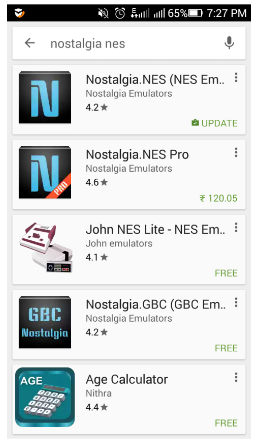
Step 3:
Next go to your browser and type this URL : http://www.freeroms.com/nes.htm
This website provides your favorite games like Super Mario , Contra , Bomber man etc in NES format. Download those games.
You can find other websites for downloading NES games by using Google search. Just put the query “free nes games download” and you will get many websites. Some websites provide NES games in a zip file. After downloading the zip file unzip it.
Step 4:
This is important step. After downloading some NES game files you open the nostalgia app that you have installed previously.
Then in the top right corner just near the search you have a symbol for options. Clicking on the symbol you will get a menu as shown below.
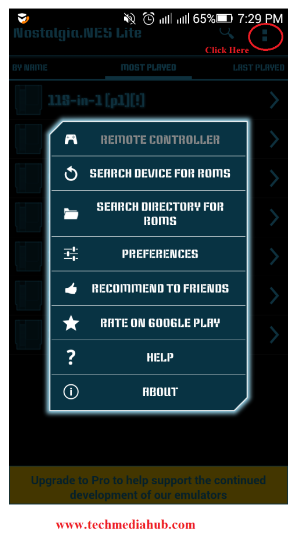
Step 5:
Select “Search device for ROMS” option. This will return you a list of all those NES games you have downloaded before.
Step 6:
Now select any game to play. Boom!!!!! Your game is opened now.
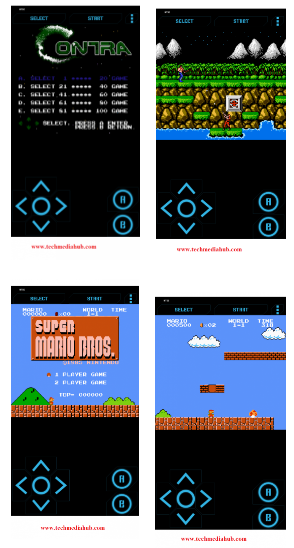
That’s all friends. Now you will be able to play your old favorite games on Android phones with this free little nostalgia emulator. This application is easy to operate and user friendly too. Using this application doesn’t hang your android device and you can play games up to several hours as you did with your television sets. If you find any difficulty to play NES games on Android phones then feel free to comment below.